V2rayNG (Android) Tutorial
Download the Client
Click here to download the alternate installation package (.apk)
V2rayNG Tutorial
- Visit the official website official website and click
Copy Subscription Link - Tap the menu icon at the top left
- Tap
Subscription Group Settings - Tap the plus icon at the top right
- Fill in a note or name
- Paste the copied `Subscription Link` from the official site into the optional URL field
- Tap the save icon at the top right
- Tap the back icon at the top left
- Tap the more icon at the top right
- Tap
Update Current Group Subscription - Select a node, for example, Hong Kong aws-relay, then tap the start icon at the bottom. A popup will appear.
- Tap
Confirm(Without granting VPN permissions, the VPN service will not function properly)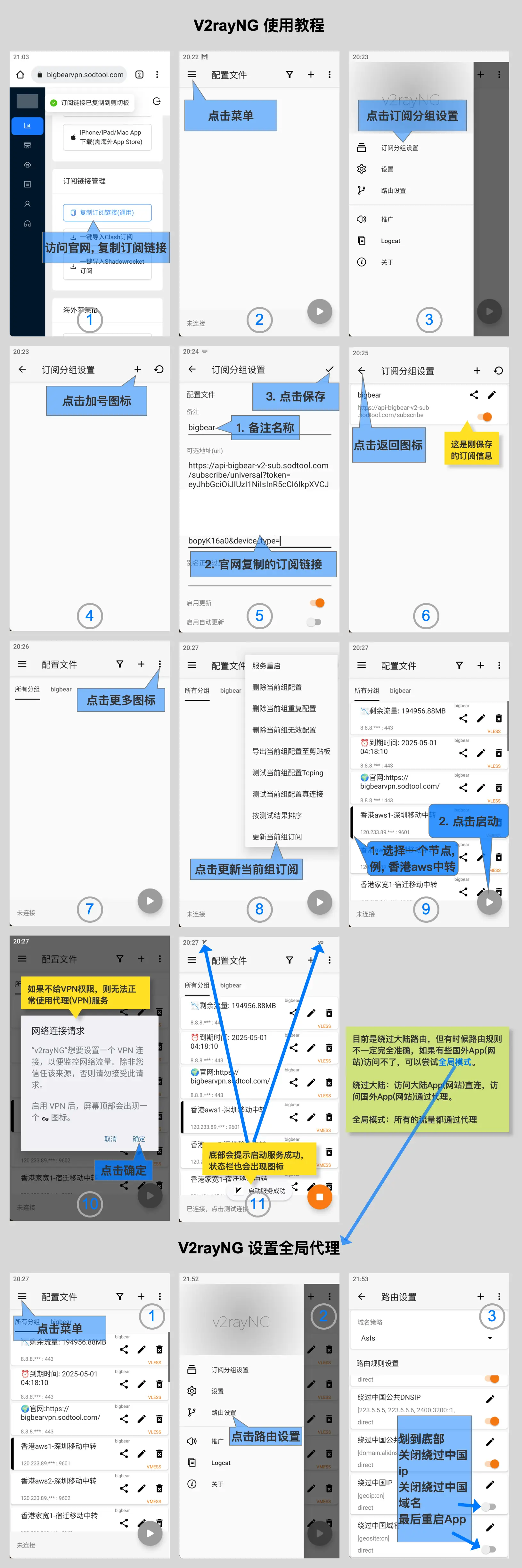
V2rayNG Video Tutorial
Click to watch the video tutorial
Frequently Asked Questions
Q1: What if the node times out and cannot be used?
Since the nodes are updated periodically, if a node is not working, please obtain the latest node information.
To get the latest node information, follow these steps:
On the V2rayNG homepage > tap the bottom Stop (Stop VPN) icon > tap the more icon at the top right to open the menu > tap Update Subscription