Clash Meta for Android Tutorial
Download the Client
Click to download the installer
Clash Meta for Android Tutorial
- Visit the official website, then click on
One-Click Import Clash Subscription. - Fill in the subscription details:
- Name: A custom name, e.g., bigbear.
- URL: Copy the Clash subscription URL from the official website.
- Auto-update: Set the node auto-update interval (this must be set. Typically 300 minutes).
- Click on Configure, enter the configuration page, select the subscription you just saved, then click the back arrow at the top left to return to the main screen.
- Tap on “Stopped” and agree to the proxy permissions.
- Start your happy journey climbing 🪜🧱.

Clash Meta for Android Video Tutorial
Click to watch the video tutorial
Clash Meat Android Global Mode Switching

Clash Meat Android: Proxy Traffic Based on Applications
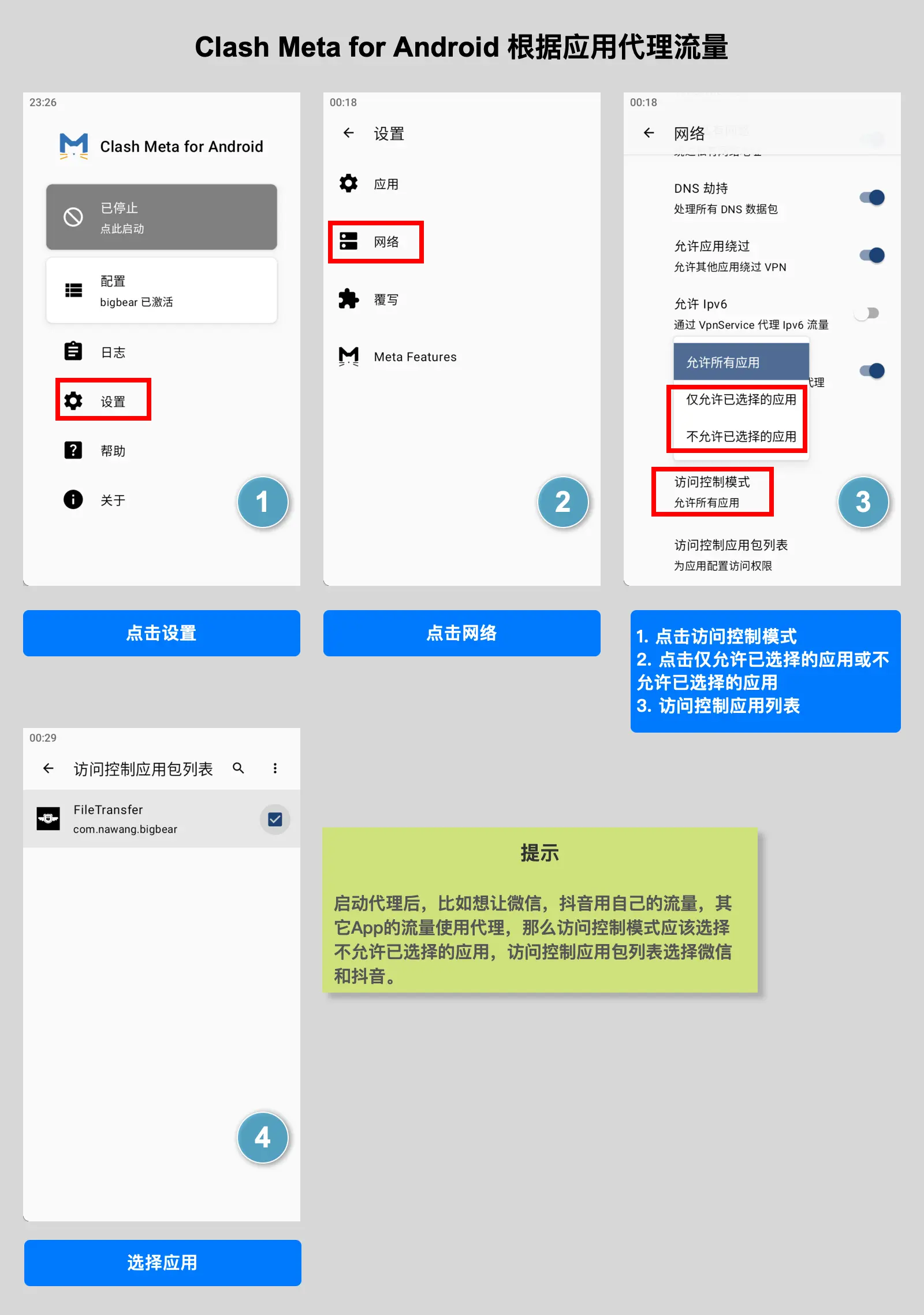
FAQ
Q1: Node timeout and unable to connect?
Since nodes are updated irregularly, if a node is unavailable, please get the latest node information.
Steps to get the latest node information:
Tap on “Running” to stop the VPN connection > Tap on "Subscription" in the configuration > Tap on the refresh icon in the top right corner.
Q2: Importing subscription shows error: proxy 5: unsupport proxy type: vless
- Please download the APK installation package at the top.
- If you are using Huawei's Next system, use the original Clash version
2.5.2without downloading the package above. Just append "next" to the end of the subscription link to use it, though only the relay node can be used.